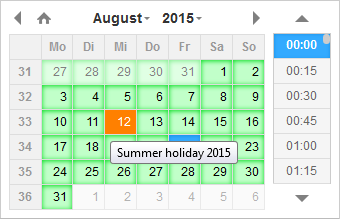mirror of
https://github.com/xdan/datetimepicker.git
synced 2024-11-18 06:24:22 +00:00
jQuery Plugin Date and Time Picker
|
|
||
|---|---|---|
| build | ||
| screen | ||
| tests | ||
| .gitignore | ||
| .travis.yml | ||
| bower.json | ||
| datetimepicker.jquery.json | ||
| doc.tpl | ||
| index.html | ||
| jquery.datetimepicker.css | ||
| jquery.datetimepicker.js | ||
| jquery.js | ||
| karma.conf.js | ||
| MIT-LICENSE.txt | ||
| package-lock.json | ||
| package.json | ||
| pull_request_template.md | ||
| README.md | ||
| yarn.lock | ||
jQuery DateTimePicker
PLEASE. Help me update the documentation. Doc.tpl This file will be automatically displayed on the site
Installation
npm install jquery-datetimepicker
OR
yarn add jquery-datetimepicker
or download zip
datetimepicker
==============
!!! In the latest version the 'lang' option is obsolete. The language setting is now global. !!!
Use this:
jQuery.datetimepicker.setLocale('en');
jQuery Plugin Date and Time Picker
DateTimePicker
DatePicker
TimePicker
Options to highlight individual dates or periods
JS Build help
Requires Node and NPM Download and install node.js.
Install:
- Install
bowerglobally withnpm install -g bower. - Run
npm install. npm will look atpackage.jsonand automatically install the necessary dependencies. - Run
bower install, which installs front-end packages defined inbower.json.
Notice: If you use Bower v1.5.2, you will get the error: The "main" field cannot contain minified files
You can regress to version 1.3.12
npm uninstall bower -gnpm install -g bower@1.3.12
Build:
First install npm requirements: npm install -g uglifycss concat-cli
Then build the files: npm run build
When the build completes, you'll have the following files:
- build/jquery.datetimepicker.full.js - browser file
- build/jquery.datetimepicker.full.min.js - browser minified file
- build/jquery.datetimepicker.min.js - amd module style minified file