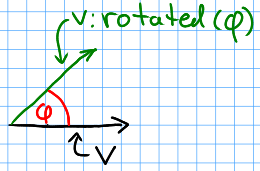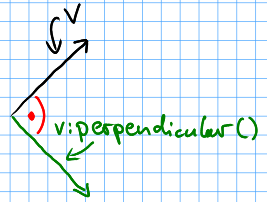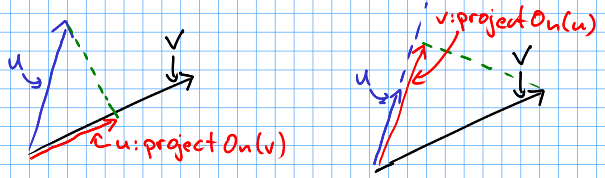hump
hump is a collection of lightweight, yet powerful modules to speed up
game development with LÖVE. It offers
solutions to various small but annoyingly reccurent problems.
Download
You can download the latest packaged version of hump as zip-
or tar-archive directly from
github. You can also view and download the sourcecode
of individual modules here.
If you use the Git command line client, you can clone
the repository by running:
git clone git://github.com/vrld/hump
Once done, you can check for updates by running:
git pull
from inside the directory.
License
Copyright (c) 2010-2011 Matthias Richter
Permission is hereby granted, free of charge, to any person obtaining a copy
of this software and associated documentation files (the "Software"), to deal
in the Software without restriction, including without limitation the rights
to use, copy, modify, merge, publish, distribute, sublicense, and/or sell
copies of the Software, and to permit persons to whom the Software is
furnished to do so, subject to the following conditions:
The above copyright notice and this permission notice shall be included in
all copies or substantial portions of the Software.
Except as contained in this notice, the name(s) of the above copyright holders
shall not be used in advertising or otherwise to promote the sale, use or
other dealings in this Software without prior written authorization.
THE SOFTWARE IS PROVIDED "AS IS", WITHOUT WARRANTY OF ANY KIND, EXPRESS OR
IMPLIED, INCLUDING BUT NOT LIMITED TO THE WARRANTIES OF MERCHANTABILITY,
FITNESS FOR A PARTICULAR PURPOSE AND NONINFRINGEMENT. IN NO EVENT SHALL THE
AUTHORS OR COPYRIGHT HOLDERS BE LIABLE FOR ANY CLAIM, DAMAGES OR OTHER
LIABILITY, WHETHER IN AN ACTION OF CONTRACT, TORT OR OTHERWISE, ARISING FROM,
OUT OF OR IN CONNECTION WITH THE SOFTWARE OR THE USE OR OTHER DEALINGS IN
THE SOFTWARE.
require "hump.gamestate"
A gamestate encapsulates independant data an behaviour into a single entity.
A typical game could consist of a menu-state, a level-state and a game-over-state.
Gamestate Callbacks
A gamestate can define (nearly) all callbacks that LÖVE defines. In addition, there are callbacks
for entering and leaving a state.:
- enter(previous, ...)
- Called when entering the state. See switch().
- leave()
- Called when leaving a state. See switch().
- update()
- Update the game state. Called every frame.
- draw()
- Draw on the screen. Called every frame.
- keypressed()
- Triggered when a key is pressed.
- keyreleased()
- Triggered when a key is released.
- mousepressed()
- Triggered when a mouse button is pressed.
- mousereleased()
- Triggered when a mouse button is released.
- joystickpressed()
- Triggered when a joystick button is pressed.
- joystickreleased()
- Triggered when a joystick button is released.
When using registerEvents(), all these
callbacks will receive the same arguments as the LÖVE callbacks do.
Example:
menu = Gamestate.new()
function menu:enter(previous, background_image)
self.background = background_image
Buttons.initialize()
end
function menu:leave()
Buttons.cleanup()
end
function menu:update(dt)
Buttons.update(dt)
end
function menu:draw()
love.graphics.draw(self.background, 0, 0)
Buttons.draw()
end
function menu:keyreleased(key)
if key == 'up' then
Buttons.selectPrevious()
elseif key == 'down' then
Buttons.selectNext()
elseif
Buttons.active:onClick()
end
end
function menu:mousereleased(x,y, mouse_btn)
local button = Buttons.hovered(x,y)
if button then
Button.select(button)
if mouse_btn == 'l' then
button:onClick()
end
end
end
Declare a new gamestate. A gamestate can define several callbacks.
Returns:
- Gamestate
- The new gamestate.
Example:
menu = Gamestate.new()
function
switch(to, ...)^ topSwitch to a gamestate, with any additional arguments passed to the new state.
Switching a gamestate will call the leave() callback on
the current gamestate, replace the current gamestate with to and finally call
enter(old_state, ...) on the new gamestate.
Parameters:
- Gamestate
to
- Target gamestate.
- mixed
...
- Additional arguments to pass to
to:enter().
Returns:
- mixed
- The result of
to:enter().
Example:
Gamestate.switch(game, level_two)
function
update(...)^ topfunction draw(...)
function keypressed(...)
function keyreleased(...)
function mousepressed(...)
function mousereleased(...)
function joystickpressed(...)
function joystickreleased(...)
Calls the corresponding function on the current gamestate (see callbacks).
Only needed when not using registerEvents().
Parameters:
- mixed
...
- Arguments to pass to the corresponding callback.
Returns:
- mixed
- Result of the callback function.
Example:
function love.update(dt)
Gamestate.update(dt)
end
function love.draw()
local mx,my = love.mouse.getPosition()
Gamestate.draw(mx, my)
end
function love.keypressed(key, code)
Gamestate.keypressed(key, code)
end
function
registerEvents()^ topRegister all love callbacks to call Gamestate.update(), Gamestate.draw(), etc. automatically.
Example:
function love.load()
Gamestate.registerEvents()
Gamestate.switch(menu)
end
require "hump.timer"
hump.timer provides a simple interface to use delayed functions, i.e.
functions that will only be executed after some amount time.
In addition, the module offers facilities to create functions that
interpolate or oscillate over time.
function
add(delay, func)^ topAdd a timed function. The function will be executed when delay seconds have elapsed.
Note that there is no guarantee that the delay will be exceeded. It is, however, guaranteed that the
function will not be executed before the delay has passed.
If the function is called, it will receive itself as only parameter. This may be useful to implement
the periodic behavior of Timer.addPeriodic.
Parameters:
- number
delay
- Time to pass before the function is called.
- function
func
- The function to be called.
Example:
-- grant the player 5 seconds of immortality
player:setInvincible(true)
Timer.add(5, function() player:setInvincible(false) end)
-- print "foo" every second
Timer.add(1, function(func) print("foo") Timer.add(1, func) end)
function
addPeriodic(delay, func, count)^ topfunction addPeriodic(delay, func)
Add a periodic timed function, i.e. a function that will be called count times every delay seconds.
If count is omitted, the function loops until clear() is called.
Parameters:
- number
delay
- Time to pass before the function is called.
- function
func
- The function to be called.
- number
count
- The number of times the function is called.
Example:
Timer.addPeriodic(1, function() lamp:toggleLight() end)
Timer.addPeriodic(0.3, function() mothership:spawnFighter() end, 5)
Update timers and execute functions if the deadline is reached. Use this in love.update().
Parameters:
- number
dt
- Time that has passed since the last
update().
Example:
function love.update(dt)
do_stuff()
Timer.update(dt)
end
function
Interpolator(length, func)^ topCreate a wrapper for an interpolating function, i.e. a function that acts depending on how much time has passed.
The wrapper will have the prototype:
function wrapper(dt, ...)
dt is the time that has passed since the last call and
... are arguments passed to the
interpolating function. It will return whatever the interpolating functions returns if the interpolation is not yet finished or
nil if the interpolation is done.
The prototype of the interpolating function is:
function inter(fraction, ...)
where
fraction is a number between 0 and 1 and
... are additional arguments supplied to
the wrapper.
Parameters:
- number
length
- Interpolation length in seconds.
- function
func
- Interpolating function.
Returns:
- function
- The wrapper function.
Example:
fader = Interpolator(5, function(frac, r,g,b)
love.graphics.setBackgroundColor(frac*r,frac*g,frac*b)
end)
function love.update(dt)
fader(dt, 255,255,255)
end
function
Oscillator(length, func)^ topCreate a wrapper for an oscillating function, which is basically a looping interpolating function.
The function prototypes are the same as with Interpolator():
function wrapper(dt, ...)
function oscillator(fraction, ...)
The wrapper function will return whatever oscillator() returns.
Parameters:
- number
length
- Length of one interpolation period.
- function
func
- Oscillating function.
Returns:
- function
- The wrapper function.
Example:
mover = Oscillator(10, function(frac)
return 400 + 300 * math.sin(2*math.pi*frac)
end)
local xpos = 100
function love.update(dt)
xpos = mover(dt)
end
function love.draw()
love.graphics.circle('fill', xpos, 300, 80, 36)
end
require "hump.vector"
A handy 2D vector class defining the most common things you do with vectors.
You can access the individual coordinates by using vec.x and vec.y.
Arithmetic and relational operators
Vector arithmetic is implemented by using __add, __mul and other metamethods:
vector + vector = vector- Component wise sum.
vector - vector = vector- Component wise difference.
vector * vector = number- Dot product.
number * vector = vector- Vector scaling.
vector * number = vector- Vector scaling.
vector / number = vector- Vector scaling.
Relational operators are defined, too:
a == btrue, if a.x == b.x and a.y == b.y.a <= btrue, if a.x <= b.x and a.y <= b.y.a < b- Lexical sort:
true, if a.x < b.x or a.x == b.x and a.y < b.y.
Example:
acceleration = vector(0,-9)
player.velocity = player.velocity + acceleration * dt
player.position = player.position + player.velocity * dt
Create new vector
Parameters:
- numbers
x, y
- Coordinates.
Returns:
- vector
- The vector.
Example:
a = vector.new(10,10)
As a shortcut, you can call the module like a function, i.e.:
vector = require 'hump.vector'
a = vector(10,10)
function
isvector(v)^ topTest whether a variable is a vector.
Parameters:
- mixed
v
- The variable to test.
Returns:
- boolean
true if v is a vector, false otherwise.
Example:
if not vector.isvector(v) then
v = vector(v,0)
end
function
vector:clone()^ topCopy a vector. Simply assigning a vector a vector to a variable will create
a reference, so when you modify the vector referenced by the new variable, will
also change the old one:
a = vector(1,1) -- create vector
b = a -- b references a
c = a:clone() -- c is a copy of a
b.x = 0 -- changes a,b and c
print(a,b,c) -- prints '(1,0), (1,0), (1,1)'
Returns:
- vector
- The copied vector.
Example:
copy = original:clone()
function
vector:unpack()^ topExtract coordinates.
Returns:
- numbers
- The coordinates.
Example:
x,y = pos:unpack()
love.graphics.draw(self.image, self.pos:unpack())
function
vector:permul(other)^ topMultiplies vectors coordinate wise, i.e. result = vector(a.x * b.x, a.y * b.y).
This does not change either argument vectors, but creates a new one.
Parameters:
- vector
other
- The other vector.
Returns:
- vector
- New vector as defined above.
Example:
scaled = original:permul(vector(1,1.5))
function
vector:len()^ topGet length of a vector, i.e. math.sqrt(vec.x * vec.x + vec.y * vec.y).
Returns:
- number
- Length of the vector.
Example:
distance = (a - b):len()
function
vector:len2()^ topGet squared length of a vector, i.e. vec.x * vec.x + vec.y * vec.y.
Returns:
- number
- The squared length.
Example:
-- get closest vertex to a given vector
closest, dsq = vertices[1], (pos - vertices[1]):len2()
for i = 2,#vertices do
local temp = (pos - vertices[i]):len2()
if temp < dsq then
closest, dsq = vertices[i], temp
end
end
function
vector:dist(other)^ topGet distance of two vectors. The same as (a - b):len().
Parameters:
- vector
other
- Other vector to measure the distance.
Returns:
- number
- The distance of both vectors.
Example:
-- get closest vertex to a given vector
-- slightly slower than the example using len2()
closest, dist = vertices[1], pos:dist(vertices[1])
for i = 2,#vertices do
local temp = pos:dist(vertices[i])
if temp < dist then
closest, dist = vertices[i], temp
end
end
function
vector:normalized()^ topGet normalized vector, i.e. a vector with the same direction as the input vector,
but length 1.
This does not change the input vector, but creates a new vector.
Returns:
- vector
- Vector with same direction as the input vector, but length 1.
Example:
normal = edge:normalized()
function
vector:normalize_inplace()^ topNormalize a vector, i.e. make the vector unit length.
This modifies the vector. If in doubt, use vector:normalized().
Returns:
- vector
- The normalized vector.
Example:
normal = (b - a):perpendicular():normalize_inplace()
function
vector:rotated(phi)^ topGet a rotated vector.
This does not change the input vector, but creates a new vector.
Parameters:
- number
phi
- Rotation angle in radians.
Returns:
- vector
- The rotated vector.
Example:
-- approximate a circle
circle = {}
for i = 1,30 do
local phi = 2 * math.pi * i / 30
circle[#circle+1] = vector(0,1):rotated(phi)
end
Sketch:
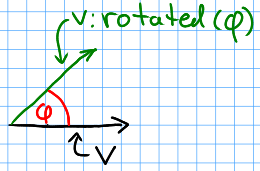
function
vector:rotate_inplace(phi)^ topRotate a vector.
This modifies the vector. If in doubt, use vector:rotate().
Parameters:
- number
phi
- Rotation angle in radians.
Returns:
- vector
- The rotated vector.
Example:
spawner.angle = spawner.angle + dt
spawner.direction:rotate_inplace(spawner.angle)
function
vector:perpendicular()^ topQuick rotation by 90°. Creates a new vector. The same as (but faster):
vec:rotate(math.pi/2)
Returns:
- vector
- A vector perpendicular on the input vector.
Example:
normal = (b - a):perpendicular():normalize_inplace()
Sketch:
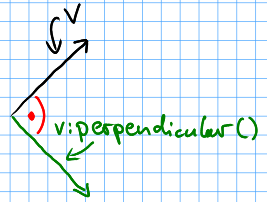
function
vector:projectOn(v)^ topProject vector onto another vector.
Parameters:
- vector
v
- The vector to project on.
Returns:
- vector
- The projected vector.
Example:
velocity_component = velocity:projectOn(axis)
Sketch:
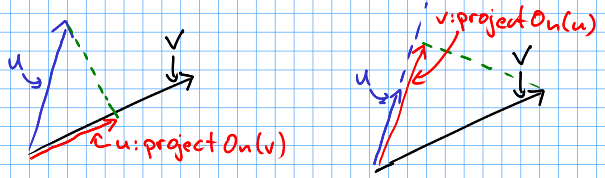
function
vector:cross(other)^ topGet cross product of both vectors.
For the math geeks:
The cross product not be defined for 2D vectors. To nonetheless get a result,
treat the vectors as being 3D vectors (x,y,0). The cross product of both
vectors has just a z-component, and this is what this function returns.
It's also the determinant of both vectors: d = det(a,b).
Parameters:
- vector
other
- Vector to compute the cross product with.
Returns:
- number
- The cross product of both vectors.
Example:
parallelogram_are = a:cross(b)
require "hump.class"
A small, handy class implementation with multiple inheritance.
function
new(constructor)^ topfunction new{name = the_name, constructor}
Define a new class.
The constructor will receive the newly created object as first argument.
If you required the module to a variable, you can use the variable
as a shortcut to new().
Parameters:
- function
constructor
- Class constructor.
- string
the_name
- Class name to be returned when calling
tostring() on the class.
Returns:
- Class
- The class.
Example:
Class = require 'hump.class'
-- define unnamed class
Feline = Class(function(self, size, weight)
self.size = size
self.weight = weight
end)
-- define class method
function Feline:stats()
return string.format("size: %.02f, weight %.02f", self.size, self.weight)
end
-- create two objects
garfield = Feline(.7, 45)
felix = Feline(.8, 12)
print("Garfield: " .. garfield:stats(), "Felix: " .. felix:stats())
Class = require 'hump.class'
-- define named class
Feline = Class{name = "Feline", function(self, size, weight)
self.size = size
self.weight = weight
end}
garfield = Feline(.7, 45)
print(Feline, garfield) -- prints 'Feline <instance of Feline>'
function
class.construct(object, ...)^ topfunction class.Construct(object, ...)
Calls class constructor of a class.
Needed in constructors of child classes to initialize parts of the object that the parent classes define.
Parameters:
- Object
object
- The object. This is usually
self.
- mixed
...
- Arguments to pass to the constructor.
Example:
Class = require 'hump.class'
Feline = Class{name = "Feline", function(self, size, weight)
self.size = size
self.weight = weight
end}
Cat = Class{name = "Cat", function(self, name, size, weight)
Feline.construct(self, size, weight)
self.name = name
end}
Cat:inherit(Feline)
function
inherit(class, super, ...)^ topfunction class:inherit(super, ...)
function class:Inherit(super, ...)
Inherit functions (but not class variables).
If multiple super-classes are defined inherit from all of these. If two super-classes define
a method of the same name, inherit it from the one mentioned first.
Parameters:
- Class
class
- Child class.
- Classes
super, ...
- Parent classes to inherit from.
Example:
Class = require 'hump.class'
Feline = Class{name = "Feline", function(self, size, weight)
self.size = size
self.weight = weight
end}
function Feline:stats()
return string.format("size: %.02f, weight %.02f", self.size, self.weight)
end
function Feline:speak() print("meow") end
Cat = Class{name = "Cat", function(self, name, size, weight)
Feline.construct(self, size, weight)
self.name = name
end}
Cat:inherit(Feline)
function Cat:stats()
return string.format("name: %s, %s", self.name, Feline.stats(self))
end
Tiger = Class{name = "Tiger", function(self, size, weight)
Feline.construct(self, size, weight)
end}
Tiger:Inherit(Feline)
function Tiger:speak() print("ROAR!") end
felix = Cat("Felix", .8, 12)
hobbes = Tiger(2.2, 68)
print(felix:stats()) -- "name: Felix, size: 0.80, weight 12.00"
print(hobbes:stats()) -- "size: 2.20, weight 68.00"
felix:speak() -- "meow"
hobbes:speak() -- "ROAR!"
Caveats
Be careful when using metamethods like __add or __mul:
When subclass inherits those methods from a superclass, but does not overwrite them,
the result of the operation may be of the type superclass. Consider the following:
Class = require 'hump.class'
A = Class(function(self, x) self.x = x end)
function A:__add(other) return A(self.x + other.x) end
function A:show() print("A:", self.x) end
B = Class(function(self, x, y) A.construct(self, x) self.y = y end)
B:Inherit(A)
function B:show() print("B:", self.x, self.y) end
function B:foo() print("foo") end
one, two = B(1,2), B(3,4)
result = one + two
result:show() -- prints "A: 4"
result:foo() -- error: method does not exist
require "hump.camera"
Depends on vector
Camera abstraction for LÖVE. A camera "looks" at a position, can be moved,
zoomed and rotated.
A camera defines it's own coordinate system, meaning that an object shown on
the screen likely has different coordinates in the game world than it has on the screen.
For example, the mouse position could be 400,400, but since the camera
looks at the point 100,100 and is rotated by 90°, the world coordinates are
200,100.
The camera class defines methods to convert between both coordinate systems.
function
new(pos, zoom, rot)^ topCreate new camera object.
You can access and modify the camera parameters using camera.pos, camera.zoom and
camera.rot.
Parameters:
- vector
pos (screen center)
- Position the camera should look at.
- number
zoom (1)
- Camera zoom.
- number
rot (0)
- Camera rotation in radians.
Returns:
- camera
- Camera object.
Example:
cam = hump.camera.new(vector(400,300), 2)
If you assigned the module to a variable, you can call the module as a
shortcut to hump.camera.new():
camera = require 'hump.camera'
vector = require 'hump.vector'
cam = camera(vector(400,300), 2)
function
camera:rotate(phi)^ topRotate the camera. Same as cam.rot = cam.rot + phi.
Parameters:
- number
phi
- Rotation angle in radians.
function
camera:translate(direction)^ topMove the camera. Same as cam.pos = cam.pos + direction
Parameters:
- vector
direction
- Direction to move the camera.
Example:
cam:translate(vector(100,0) * dt)
function
camera:predraw()^ topApply camera transformations, i.e. move, scale and rotate everything so that you see
what you would see when looking through the camera.
Everything until the next camera:postdraw() will be transformed.
Example:
function love.draw()
cam:predraw()
draw_world()
cam:postdraw()
draw_hud()
end
function
camera:postdraw()^ topRevert camera transformations done by camera:predraw().
Example:
function love.draw()
cam:predraw()
draw_world()
cam:postdraw()
draw_hud()
end
function
camera:draw(func)^ topWrap a function between predraw() and postdraw():
cam:predraw()
func()
cam:postdraw()
Parameters:
- function
func
- Drawing function to be wrapped.
Example:
function love.draw()
cam:draw( draw_world )
draw_hud()
end
function
camera:toCameraCoords(pos)^ topConvert world coordinates to camera coordinates.
Parameters:
- vector
pos
- Position in world coordinates.
Returns:
- vector
- Position in camera coordinates.
Example:
screen_coords = cam:toCameraCoords( player.pos )
love.graphics.line(love.mouse.getX(), love.mouse.getY(), screen_coords:unpack()
function
camera:toWorldCoords(pos)^ topConvert camera coordinates to world coordinates.
Parameters:
- vector
pos
- Position in camera coordinates.
Returns:
- vector
- Position in world coordinates.
Example:
target = cam:toWorldCoords( vector(love.mouse.getPosition()) )
unit:plotPathTo(target)
function
camera:mousepos()^ topGet mouse position in world coordinates.
Returns:
- vector
- Mouse position in world coordinates.
Example:
target = cam:mousepos()
unit:plotPathTo(target)
require "hump.ringbuffer"
A ring-buffer is a circular array. That means it does not have a first nor a
last element.
You can use this to implement Tomb Raider style inventories, looping
playlists, recurring dialogs (like a unit's answers when selecting it multiple times in Warcraft)
and generally everything that has a circular or looping structure.
Create new ringbuffer.
Parameters:
- mixed
...
- Initial elements.
Returns:
- Ringbuffer
- Ringbuffer object.
Example:
rb = hump.ringbuffer.new(1,2,3)
As with vector, camera and class,
you can call the module as shortcut to new():
ringbuffer = require 'hump.ringbuffer'
rb = ringbuffer(1,2,3)
function
ringbuffer:insert(item, ...)^ topInsert items behind current element.
Parameters:
- mixed
item, ...
- Items to insert.
Example:
rb = ringbuffer(1,5,6) -- content: 1,5,6
rb:insert(2,3,4) -- content: 1,2,3,4,5,6
function
ringbuffer:remove()^ topRemove currently selected item and select next item.
Returns:
- mixed
- The item removed.
Example:
rb = ringbuffer(1,2,3,4) -- content: 1,2,3,4
rb:next() -- content: 2,3,4,1
rb:remove() -- content: 3,4,1
function
ringbuffer:removeAt(pos)^ topRemove item at position relative to current item.
Parameters:
- number
pos
- Position to remove.
Returns:
- mixed
- The item removed.
Example:
rb = ringbuffer(1,2,3,4,5) -- content: 1,2,3,4,5
rb:removeAt(2) -- content: 1,2,4,5
rb:removeAt(-1) -- content: 1,2,4
function
ringbuffer:next()^ topSelect and return next item.
Returns:
- mixed
- The next item.
Example:
rb = ringbuffer(1,2,3)
print(rb:next()) -- prints '2'
print(rb:next()) -- prints '3'
print(rb:next()) -- prints '1'
function
ringbuffer:prev()^ topSelect and return previous item.
Returns:
- mixed
- The previous item
Example:
rb = ringbuffer(1,2,3)
print(rb:prev()) -- prints '3'
print(rb:prev()) -- prints '2'
print(rb:prev()) -- prints '1'
function
ringbuffer:get()^ topGet currently selected item.
Returns:
- mixed
- Currently selected item.
Example:
rb = ringbuffer(1,2,3)
rb:next()
print(rb:get()) -- prints '2'
function
ringbuffer:size()^ topGet number of items in the buffer.
Returns:
- number
- Number of items in the buffer.
Example:
rb = ringbuffer(1,2,3)
print(rb:size()) -- prints '3'
rb:remove()
print(rb:size()) -- prints '2'