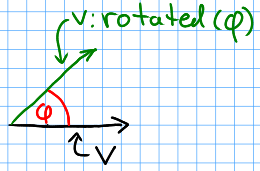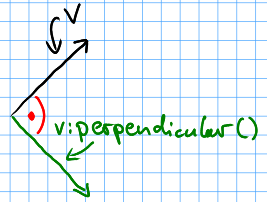hump.gamestate^top
Gamestate = require "hump.gamestate"
A gamestate encapsulates independent data an behaviour in a single table.
A typical game could consist of a menu-state, a level-state and a game-over-state.
Example:
local menu = {} -- previously: Gamestate.new()
local game = {}
function menu:draw()
love.graphics.print("Press Enter to continue", 10, 10)
end
function menu:keyreleased(key, code)
if key == 'enter' then
Gamestate.switch(game)
end
end
function game:enter()
Entities.clear()
-- setup entities here
end
function game:update(dt)
Entities.update(dt)
end
function game:draw()
Entities.draw()
end
function love.load()
Gamestate.registerEvents()
Gamestate.switch(menu)
end
Callbacks ^top
A gamestate can define all callbacks that LÖVE defines. In addition, there are
callbacks for initalizing, entering and leaving a state:
init()- Called once before entering the state. See
switch(). enter(previous, ...)- Called when entering the state. See
switch(). leave()- Called when leaving a state. See
switch(). update()- Update the game state. Called every frame.
draw()- Draw on the screen. Called every frame.
focus()- Called if the window gets or looses focus.
keypressed()- Triggered when a key is pressed.
keyreleased()- Triggered when a key is released.
mousepressed()- Triggered when a mouse button is pressed.
mousereleased()- Triggered when a mouse button is released.
joystickpressed()- Triggered when a joystick button is pressed.
joystickreleased()- Triggered when a joystick button is released.
quit()- Called on quitting the game. Only called on the active gamestate.
When using registerEvents(), all these
callbacks will be called by the corresponding LÖVE callbacks and receive
receive the same arguments (e.g. state:update(dt) will be called by
love.update(dt)).
Example:
menu = {} -- previously: Gamestate.new()
function menu:init() -- run only once
self.background = love.graphics.newImage('bg.jpg')
Buttons.initialize()
end
function menu:enter(previous) -- run every time the state is entered
Buttons.setActive(Buttons.start)
end
function menu:update(dt)
Buttons.update(dt)
end
function menu:draw()
love.graphics.draw(self.background, 0, 0)
Buttons.draw()
end
function menu:keyreleased(key)
if key == 'up' then
Buttons.selectPrevious()
elseif key == 'down' then
Buttons.selectNext()
elseif
Buttons.active:onClick()
end
end
function menu:mousereleased(x,y, mouse_btn)
local button = Buttons.hovered(x,y)
if button then
Button.select(button)
if mouse_btn == 'l' then
button:onClick()
end
end
end
function new()^top
Deprecated: Use the table constructor instead (see example)
Declare a new gamestate (just an empty table). A gamestate can define several
callbacks.
Returns:
- Gamestate
- An empty table.
Example:
menu = {}
-- deprecated method:
menu = Gamestate.new()
function switch(to, ...)^top
Switch to a gamestate, with any additional arguments passed to the new state.
Switching a gamestate will call the leave() callback on the current
gamestate, replace the current gamestate with to, call the init() function
if the state was not yet inialized and finally call enter(old_state, ...) on
the new gamestate.
Parameters:
- Gamestate
to
- Target gamestate.
- mixed
...
- Additional arguments to pass to
to:enter(current, ...).
Returns:
- mixed
- The results of
to:enter(current, ...)
Example:
Gamestate.switch(game, level_two)
function <callback>(...)^top
Calls a function on the current gamestate. Can be any function, but is intended to
be one of the callbacks. Mostly useful when not using
registerEvents().
Parameters:
- mixed
...
- Arguments to pass to the corresponding function.
Returns:
- mixed
- The result of the callback function.
Example:
function love.draw()
Gamestate.draw() -- <callback> is `draw'
end
function love.update(dt)
Gamestate.update(dt) -- pass dt to currentState:update(dt)
end
function love.keypressed(key, code)
Gamestate.keypressed(key, code) -- pass multiple arguments
end
function registerEvents(callbacks)^top
Overwrite love callbacks to call Gamestate.update(), Gamestate.draw(), etc.
automatically. love callbacks (e.g. love.update()) are still invoked.
This is by done by overwriting the love callbacks, e.g.:
local old_update = love.update
function love.update(dt)
old_update(dt)
return Gamestate.current:update(dt)
end
Note: Only works when called in love.load() or any other function that is
executed after the whole file is loaded.
Parameters:
- table
callbacks (optional)
- Names of the callbacks to register. If omitted, register all love callbacks.
Examples:
function love.load()
Gamestate.registerEvents()
Gamestate.switch(menu)
end
-- love callback will still be invoked
function love.update(dt)
Timer.update(dt)
-- no need for Gamestate.update(dt)
end
function love.load()
-- only register draw, update and quit
Gamestate.registerEvents{'draw', 'update', 'quit'}
Gamestate.switch(menu)
end
hump.timer^top
Timer = require "hump.timer"
hump.timer offers a simple interface to schedule the execution of functions. It
is possible to run functions after and for some amount of time. For
example, a timer could be set to move critters every 5 seconds or to make the
player invincible for a short amount of time.
Example:
function love.keypressed(key)
if key == ' ' then
Timer.add(1, function() print("Hello, world!") end)
end
end
function love.update(dt)
Timer.update(dt)
end
Module overview
- new()
- Create new timer instance.
- add()
- Schedule a function.
- addPeriodic()
- Add a periodic function.
- do_for()
- Run a function for the next few seconds.
- cancel()
- Cancel a scheduled function.
- clear()
- Remove all timed and periodic functions.
- update()
- Update scheduled functions.
function new()^top
If you don't need multiple independent schedulers, you can use the
global/default timer (see examples).
Creates a new timer instance that is independent of the global timer: It will
manage it's own list of scheduled functions and does not in any way affect the
the global timer. Likewise, the global timer does not affect timer instances.
Note: Timer instances use the colon-notation (e.g. instance:update(dt)),
while the global timer uses the dot-notation (e.g. Timer.update(dt)).
Returns:
- Timer
- A timer instance.
Example:
menuTimer = Timer.new()
function add(delay, func)^top
Schedule a function. The function will be executed after delay seconds have
elapsed, given that update(dt) is called every frame.
Note: There is no guarantee that the delay will not be exceeded, it is only
guaranteed that the function will not be executed before the delay has
passed.
func will receive itself as only parameter. This is useful to implement
periodic behavior (see the example).
Parameters:
- number
delay
- Number of seconds the function will be delayed.
- function
func
- The function to be delayed.
Returns:
- table
- The timer handle.
Examples:
-- grant the player 5 seconds of immortality
player.isInvincible = true
Timer.add(5, function() player.isInvincible = false end)
-- print "foo" every second. See also addPeriodic()
Timer.add(1, function(func) print("foo") Timer.add(1, func) end)
--Using a timer instance:
menuTimer:add(1, finishAnimation)
function addPeriodic(delay, func)^top
Add a function that will be called count times every delay seconds.
If count is omitted, the function will be called until it returns false or
cancel(handle) or clear() is
called.
Parameters:
- number
delay
- Number of seconds between two consecutive function calls.
- function
func
- The function to be called periodically.
- number
count (optional)
- Number of times the function is to be called.
Returns:
- table
- The timer handle. See also
cancel().
Examples:
-- toggle light on and off every second
Timer.addPeriodic(1, function() lamp:toggleLight() end)
-- launch 5 fighters in quick succession (using a timer instance)
mothership_timer:addPeriodic(0.3, function() self:launchFighter() end, 5)
-- flicker player's image as long as he is invincible
Timer.addPeriodic(0.1, function()
player:flipImage()
return player.isInvincible
end)
function do_for(delay, func, after)^top
Run func(dt) for the next delta seconds. The function is called every time
update(dt) is called. Optionally run after() once delta seconds have
passed.
after() will receive itself as only parameter.
Note: You should not add new timers in func(dt), as this can lead to random
crashes.
Parameters:
- number
delta
- Number of seconds the func will be called.
- function
func
- The function to be called on
update(dt). - function
after (optional)
- A function to be called after delta seconds.
Returns:
- table
- The timer handle.
Examples:
-- play an animation for 5 seconds
Timer.do_for(5, function(dt) animation:update(dt) end)
-- shake the camera for one second
local orig_x, orig_y = camera:pos()
Timer.do_for(1, function()
camera:lookAt(orig_x + math.random(-2,2), orig_y + math.random(-2,2))
end, function()
-- reset camera position
camera:lookAt(orig_x, orig_y)
end)
player.isInvincible = true
-- flash player for 3 seconds
local t = 0
player.timer:do_for(3, function(dt)
t = t + dt
player.visible = (t % .2) < .1
end, function()
-- make sure the player is visible after three seconds
player.visible = true
player.isInvincible = false
end)
function cancel(handle)^top
Prevent a timer from being executed in the future.
Parameters:
- table
handle
- The function to be canceled.
Example:
function tick()
print('tick... tock...')
end
handle = Timer.addPeriodic(1, tick)
-- later
Timer.cancel(handle) -- NOT: Timer.cancel(tick)
function clear()^top
Remove all timed and periodic functions. Functions that have not yet been
executed will discarded.
Examples:
Timer.clear()
menu_timer:clear()
function update(dt)^top
Update timers and execute functions if the deadline is reached. Use this in
love.update(dt).
Parameters:
- number
dt
- Time that has passed since the last
update().
Examples:
function love.update(dt)
do_stuff()
Timer.update(dt)
end
-- using hump.gamestate and a timer instance
function menuState:update(dt)
self.timer:update(dt)
end
hump.vector^top
vector = require "hump.vector"
A handy 2D vector class providing most of the things you do with vectors.
You can access the individual coordinates by using vec.x and vec.y.
Example:
function player:update(dt)
local delta = vector(0,0)
if love.keyboard.isDown('left') then
delta.x = -1
elseif love.keyboard.isDown('right') then
delta.x = 1
end
if love.keyboard.isDown('up') then
delta.y = -1
elseif love.keyboard.isDown('down') then
delta.y = 1
end
delta:normalize_inplace()
player.velocity = player.velocity + delta * player.acceleration * dt
if player.velocity:len() > player.max_velocity then
player.velocity = player.velocity:normalized() * player.max_velocity
end
player.position = player.position + player.velocity * dt
end
Operators ^top
Vector arithmetic is implemented by using __add, __mul and other
metamethods:
vector + vector = vector- Component wise sum.
vector - vector = vector- Component wise difference.
vector * vector = number- Dot product.
number * vector = vector- Scalar multiplication (scaling).
vector * number = vector- Scalar multiplication.
vector / number = vector- Scalar multiplication.
Relational operators are defined, too:
a == b- Same as
a.x == b.x and a.y == b.y. a <= b- Same as
a.x <= b.x and a.y <= b.y. a < b- Lexical sort:
a.x < b.x or (a.x == b.x and a.y < b.y).
Example:
-- acceleration, player.velocity and player.position are vectors
acceleration = vector(0,-9)
player.velocity = player.velocity + acceleration * dt
player.position = player.position + player.velocity * dt
function new(x,y)^top
Create a new vector.
Parameters:
- numbers
x,y
- Coordinates.
Returns:
- vector
- The vector.
Examples:
a = vector.new(10,10)
-- as a shortcut, you can call the module like a function:
vector = require "hump.vector"
a = vector(10,10)
function isvector(v)^top
Test whether a variable is a vector.
Parameters:
- mixed
v
- The variable to test.
Returns:
- boolean
true if v is a vector, false otherwise
Example:
if not vector.isvector(v) then
v = vector(v,0)
end
function vector:clone()^top
Copy a vector. Simply assigning a vector a vector to a variable will create a
reference, so when modifying the vector referenced by the new variable would
also change the old one:
a = vector(1,1) -- create vector
b = a -- b references a
c = a:clone() -- c is a copy of a
b.x = 0 -- changes a,b and c
print(a,b,c) -- prints '(1,0), (1,0), (1,1)'
Returns:
- vector
- Copy of the vector
Example:
copy = original:clone()
function vector:unpack()^top
Extract coordinates.
Returns:
- numbers
- The coordinates
Examples:
x,y = pos:unpack()
love.graphics.draw(self.image, self.pos:unpack())
function vector:permul(other)^top
Multiplies vectors coordinate wise, i.e. result = vector(a.x * b.x, a.y *
b.y).
This does not change either argument vectors, but creates a new one.
Parameters:
- vector
other
- The other vector
Returns:
- vector
- The new vector as described above
Example:
scaled = original:permul(vector(1,1.5))
function vector:len()^top
Get length of a vector, i.e. math.sqrt(vec.x * vec.x + vec.y * vec.y).
Returns:
- number
- Length of the vector.
Example:
distance = (a - b):len()
function vector:len2()^top
Get squared length of a vector, i.e. vec.x * vec.x + vec.y * vec.y.
Returns:
- number
- Squared length of the vector.
Example:
-- get closest vertex to a given vector
closest, dsq = vertices[1], (pos - vertices[1]):len2()
for i = 2,#vertices do
local temp = (pos - vertices[i]):len2()
if temp < dsq then
closest, dsq = vertices[i], temp
end
end
function vector:dist(other)^top
Get distance of two vectors. The same as (a - b):len().
Parameters:
- vector
other
- Other vector to measure the distance to.
Returns:
- number
- The distance of the vectors.
Example:
-- get closest vertex to a given vector
-- slightly slower than the example using len2()
closest, dist = vertices[1], pos:dist(vertices[1])
for i = 2,#vertices do
local temp = pos:dist(vertices[i])
if temp < dist then
closest, dist = vertices[i], temp
end
end
function vector:normalized()^top
Get normalized vector, i.e. a vector with the same direction as the input
vector, but with length 1.
This does not change the input vector, but creates a new vector.
Returns:
- vector
- Vector with same direction as the input vector, but length 1.
Example:
direction = velocity:normalized()
function vector:normalize_inplace()^top
Normalize a vector, i.e. make the vector unit length. Great to use on
intermediate results.
This modifies the vector. If in doubt, use
vector:normalized().
Returns:
- vector
- Itself - the normalized vector
Example:
normal = (b - a):perpendicular():normalize_inplace()
function vector:rotated(angle)^top
Get a rotated vector.
This does not change the input vector, but creates a new vector.
Parameters:
- number
angle
- Rotation angle in radians.
Returns:
- vector
- The rotated vector
Example:
-- approximate a circle
circle = {}
for i = 1,30 do
local phi = 2 * math.pi * i / 30
circle[#circle+1] = vector(0,1):rotated(phi)
end
Sketch:
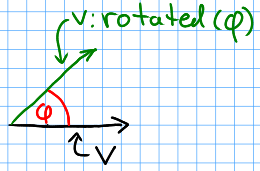
function vector:rotate_inplace(angle)^top
Rotate a vector in-place. Great to use on intermediate results.
This modifies the vector. If in doubt, use
vector:rotate().
Parameters:
- number
angle
- Rotation angle in radians.
Returns:
- vector
- Itself - the rotated vector
Example:
-- ongoing rotation
spawner.direction:rotate_inplace(dt)
function vector:perpendicular()^top
Quick rotation by 90°. Creates a new vector. The same (but faster) as
vec:rotate(math.pi/2).
Returns:
- vector
- A vector perpendicular to the input vector
Example:
normal = (b - a):perpendicular():normalize_inplace()
Sketch:
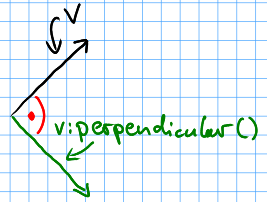
function vector:projectOn(v)^top
Project vector onto another vector (see sketch).
Parameters:
- vector
v
- The vector to project on.
Returns:
- vector
- The projected vector.
Example:
velocity_component = velocity:projectOn(axis)
Sketch:

function vector:mirrorOn(v)^top
Mirrors vector on the axis defined by the other vector.
Parameters:
- vector
v
- The vector to mirror on.
Returns:
- vector
- The mirrored vector.
Example:
deflected_velocity = ball.velocity:mirrorOn(surface_normal)
Sketch:

function vector:cross(other)^top
Get cross product of both vectors. Equals the area of the parallelogram spanned
by both vectors.
Parameters:
- vector
other
- Vector to compute the cross product with.
Returns:
- number
- Cross product of both vectors.
Example:
parallelogram_area = a:cross(b)
hump.vector-light^top
vector = require "hump.vector-light"
An table-free version of hump.vector. Instead of a vector
type, hump.vector-light provides functions that operate on numbers.
Note: Using this module instead of hump.vector might
result in faster code, but does so at the expense of readability. Unless you
are sure that it causes a significant performance penalty, I recommend using
hump.vector.
Example:
function player:update(dt)
local dx,dy = 0,0
if love.keyboard.isDown('left') then
dx = -1
elseif love.keyboard.isDown('right') then
dx = 1
end
if love.keyboard.isDown('up') then
dy = -1
elseif love.keyboard.isDown('down') then
dy = 1
end
dx,dy = vector.normalize(dx, dy)
player.velx, player.vely = vector.add(player.velx, player.vely,
vector.mul(dy, dx, dy))
if vector.len(player.velx, player.vely) > player.max_velocity then
player.velx, player.vely = vector.mul(player.max_velocity,
vector.normalize(player.velx, player.vely)
end
player.x = player.x + dt * player.velx
player.y = player.y + dt * player.vely
end
function str(x,y)^top
Transforms a vector to a string of the form (x,y).
Parameters:
- numbers
x,y
- The vector
Returns:
- string
- The string representation
Example:
print(vector.str(love.mouse.getPosition()))
function mul(s, x,y)^top
Computes x*s,y*s. The order of arguments is chosen so that it's possible to
chain multiple operations (see example).
Parameters:
- number
s
- The scalar.
- numbers
x,y
- The vector.
Returns:
- numbers
x*s, y*s
Example:
velx,vely = vec.mul(dt, vec.add(velx,vely, accx,accy))
function div(s, x,y)^top
Computes x/s,y/s. The order of arguments is chosen so that it's possible to
chain multiple operations.
Parameters:
- number
s
- The scalar.
- numbers
x,y
- The vector.
Returns:
- numbers
x/s, y/s
Example:
x,y = vec.div(self.zoom, x-w/2, y-h/2)
function add(x1,y1, x2,y2)^top
Computes the sum (x1+x2,y1+y2) of two vectors. Meant to be used in
conjunction with other functions.
Parameters:
- numbers
x1,y1
- First vector.
- numbers
x2,y2
- Second vector.
Returns:
- numbers
x1+x2, x1+x2
Example:
player.x,player.y = vector.add(player.x,player.y, vector.mul(dt, dx,dy))
function sub(x1,y1, x2,y2)^top
Computes the difference (x1-x2,y1-y2) of two vectors. Meant to be used in
conjunction with other functions.
Parameters:
- numbers
x1,y1
- First vector.
- numbers
x2,y2
- Second vector.
Returns:
- numbers
x1-x2, x1-x2
Example:
dx,dy = vector.sub(400,300, love.mouse.getPosition())
function permul(x1,y1, x2,y2)^top
Multiplies vectors coordinates, i.e.: x1*x2, y1*y2.
Parameters:
- numbers
x1,y1
- First vector.
- numbers
x2,y2
- Second vector.
Returns:
- numbers
x1*x2, y1*y2
Example:
x,y = vector.permul(x,y, 1,1.5)
function dot(x1,y1, x2,y2)^top
Computes the dot product of two
vectors: x1*x2 + y1*y2.
Parameters:
- numbers
x1,y1
- First vector.
- numbers
x2,y2
- Second vector.
Returns:
- number
x1*x2 + y1*y2
Example:
cosphi = vector.dot(rx,ry, vx,vy)
function cross(x1,y1, x2,y2)^top
Computes the cross product of two
vectors, x1*y2 - y1*x2.
Parameters:
- numbers
x1,y1
- First vector.
- numbers
x2,y2
- Second vector.
- numbers
x1,y1
- First vector.
- numbers
x2,y2
- Second vector.
Returns:
- number
x1*y2 - y1*x2
- number
x1*y2 - y1*x2
Examples:
parallelogram_area = vector.cross(ax,ay, bx,by)
Alias to [vector.cross(x1,y1, x2,y2)].
parallelogram_area = vector.det(ax,ay, bx,by)
function eq(x1,y1, x2,y2)^top
Test for equality.
Parameters:
- numbers
x1,y1
- First vector.
- numbers
x2,y2
- Second vector.
Returns:
- boolean
x1 == x2 and y1 == y2
Example:
if vector.eq(x1,y1, x2,y2) then be.happy() end
function le(x1,y1, x2,y2)^top
Test for partial lexical order, <=.
Parameters:
- numbers
x1,y1
- First vector.
- numbers
x2,y2
- Second vector.
Returns:
- boolean
x1 <= x2 and y1 <= y2
Example:
if vector.le(x1,y1, x2,y2) then be.happy() end
function lt(x1,y1, x2,y2)^top
Test for strict lexical order, <.
Parameters:
- numbers
x1,y1
- First vector.
- numbers
x2,y2
- Second vector.
Returns:
- boolean
x1 < x2 or (x1 == x2) and y1 <= y2
Example:
if vector.lt(x1,y1, x2,y2) then be.happy() end
function len(x,y)^top
Get length of a vector, i.e. math.sqrt(x*x + y*y).
Parameters:
- numbers
x,y
- The vector.
Returns:
- number
- Length of the vector.
Example:
distance = vector.len(love.mouse.getPosition())
function len2(x,y)^top
Get squared length of a vector, i.e. x*x + y*y.
Parameters:
- numbers
x,y
- The vector.
Returns:
- number
- Squared length of the vector.
Example:
-- get closest vertex to a given vector
closest, dsq = vertices[1], vector.len2(px-vertices[1].x, py-vertices[1].y)
for i = 2,#vertices do
local temp = vector.len2(px-vertices[i].x, py-vertices[i].y)
if temp < dsq then
closest, dsq = vertices[i], temp
end
end
function dist(x1,y1, x2,y2)^top
Get distance of two points. The same as vector.len(x1-x2, y1-y2).
Parameters:
- numbers
x1,y1
- First vector.
- numbers
x2,y2
- Second vector.
Returns:
- number
- The distance of the points.
Example:
-- get closest vertex to a given vector
-- slightly slower than the example using len2()
closest, dist = vertices[1], vector.dist(px,py, vertices[1].x,vertices[1].y)
for i = 2,#vertices do
local temp = vector.dist(px,py, vertices[i].x,vertices[i].y)
if temp < dist then
closest, dist = vertices[i], temp
end
end
function normalize(x,y)^top
Get normalized vector, i.e. a vector with the same direction as the input
vector, but with length 1.
Parameters:
- numbers
x,y
- The vector.
Returns:
- numbers
- Vector with same direction as the input vector, but length 1.
Example:
dx,dy = vector.normalize(vx,vy)
function rotate(phi, x,y)^top
Get a rotated vector.
Parameters:
- number
phi
- Rotation angle in radians.
- numbers
x,y
- The vector.
Returns:
- numbers
- The rotated vector
Example:
-- approximate a circle
circle = {}
for i = 1,30 do
local phi = 2 * math.pi * i / 30
circle[i*2-1], circle[i*2] = vector.rotate(phi, 0,1)
end
function perpendicular(x,y)^top
Quick rotation by 90°. The same (but faster) as vector.rotate(math.pi/2, x,y).
Parameters:
- numbers
x,y
- The vector.
Returns:
- numbers
- A vector perpendicular to the input vector
Example:
nx,ny = vector.normalize(vector.perpendicular(bx-ax, by-ay))
function project(x,y, u,v)^top
Project vector onto another vector.
Parameters:
- numbers
x,y
- The vector to project.
- numbers
u,v
- The vector to project onto.
Returns:
- numbers
- The projected vector.
Example:
vx_p,vy_p = vector.project(vx,vy, ax,ay)
function mirror(x,y, u,v)^top
Mirrors vector on the axis defined by the other vector.
Parameters:
- numbers
x,y
- The vector to mirror.
- numbers
u,v
- The vector defining the axis.
Returns:
- numbers
- The mirrored vector.
Example:
vx,vy = vector.mirror(vx,vy, surface.x,surface.y)
hump.class^top
Class = require "hump.class"
A small, fast class/prototype implementation with multiple inheritance.
Implements class commons.
Example:
Critter = Class{
init = function(self, pos, img)
self.pos = pos
self.img = img
end,
speed = 5
}
function Critter:update(dt, player)
-- see hump.vector
local dir = (player.pos - self.pos):normalize_inplace()
self.pos = self.pos + dir * Critter.speed * dt
end
function Critter:draw()
love.graphics.draw(self.img, self.pos.x, self.pos.y)
end
function new{init = constructor, __includes = parents, ...}^top
Declare a new class.
init() will receive the new object instance as first argument. Any other
arguments will also be forwarded (see examples), i.e. init() has the
following signature:
function init(self, ...)
If you do not specify a constructor, an empty constructor will be used instead.
The name of the variable that holds the module can be used as a shortcut to
new() (see example).
Parameters:
- function
constructor (optional)
- Class constructor. Can be accessed with theclass.init(object, ...)
- class
or table of classes parents (optional)
- Classes to inherit from. Can either be a single class or a table of classes
- mixed
... (optional)
- Any other fields or methods common to all instances of this class.
Returns:
- class
- The class.
Examples:
Class = require 'hump.class' -- `Class' is now a shortcut to new()
-- define a class class
Feline = Class{
init = function(self, size, weight)
self.size = size
self.weight = weight
end;
-- define a method
stats = function(self)
return string.format("size: %.02f, weight: %.02f", self.size, self.weight)
end;
}
-- create two objects
garfield = Feline(.7, 45)
felix = Feline(.8, 12)
print("Garfield: " .. garfield:stats(), "Felix: " .. felix:stats())
Class = require 'hump.class'
-- same as above, but with 'external' function definitions
Feline = Class{}
function Feline:init(size, weight)
self.size = size
self.weight = weight
end
function Feline:stats()
return string.format("size: %.02f, weight: %.02f", self.size, self.weight)
end
garfield = Feline(.7, 45)
print(Feline, garfield)
Class = require 'hump.class'
A = Class{
foo = function() print('foo') end
}
B = Class{
bar = function() print('bar') end
}
-- single inheritance
C = Class{__includes = A}
instance = C()
instance:foo() -- prints 'foo'
instance:bar() -- error: function not defined
-- multiple inheritance
D = Class{__includes = {A,B}}
instance = D()
instance:foo() -- prints 'foo'
instance:bar() -- prints 'bar'
-- class attributes are shared across instances
A = Class{ foo = 'foo' } -- foo is a class attribute/static member
one, two, three = A(), A(), A()
print(one.foo, two.foo, three.foo) --> prints 'foo foo foo'
one.foo = 'bar' -- overwrite/specify for instance `one' only
print(one.foo, two.foo, three.foo) --> prints 'bar foo foo'
A.foo = 'baz' -- overwrite for all instances without specification
print(one.foo, two.foo, three.foo) --> prints 'bar baz baz'
function class.init(object, ...)^top
Calls class constructor of a class on an object.
Derived classes should use this function their constructors to initialize the
parent class(es) portions of the object.
Parameters:
- Object
object
- The object. Usually
self. - mixed
...
- Arguments to pass to the constructor.
Returns:
- mixed
- Whatever the parent class constructor returns.
Example:
Class = require 'hump.class'
Shape = Class{
init = function(self, area)
self.area = area
end;
__tostring = function(self)
return "area = " .. self.area
end
}
Rectangle = Class{__includes = Shape,
init = function(self, width, height)
Shape.init(self, width * height)
self.width = width
self.height = height
end;
__tostring = function(self)
local strs = {
"width = " .. self.width,
"height = " .. self.height,
Shape.__tostring(self)
}
return table.concat(strs, ", ")
end
}
print( Rectangle(2,4) ) -- prints 'width = 2, height = 4, area = 8'
function class:include(other)^top
Inherit functions and variables of another class, but if they are not already
defined. This is done by (deeply) copying the functions and variables over to
the subclass.
Note: class:include() doesn't actually care if the arguments supplied are
hump classes. Just any table will work.
Note 2: You can use Class.include(a, b) to copy any fields from table a
to table b (see second example).
Parameters:
- tables
other
- Parent classes/mixins.
Returns:
- table
- The class.
Examples:
Class = require 'hump.class'
Entity = Class{
init = function(self)
GameObjects.register(self)
end
}
Collidable = {
dispatch_collision = function(self, other, dx, dy)
if self.collision_handler[other.type])
return collision_handler[other.type](self, other, dx, dy)
end
return collision_handler["*"](self, other, dx, dy)
end,
collision_handler = {["*"] = function() end},
}
Spaceship = Class{
init = function(self)
self.type = "Spaceship"
-- ...
end
}
-- make Spaceship collidable
Spaceship:include(Collidable)
function Spaceship:collision_handler["Spaceship"](other, dx, dy)
-- ...
end
-- using Class.include()
Class = require 'hump.class'
a = {
foo = 'bar',
bar = {one = 1, two = 2, three = 3},
baz = function() print('baz') end,
}
b = {
foo = 'nothing to see here...'
}
Class.include(b, a) -- copy values from a to b
-- note that neither a nor b are hump classes!
print(a.foo, b.foo) -- prints 'bar nothing to see here...'
b.baz() -- prints 'baz'
b.bar.one = 10 -- changes only values in b
print(a.bar.one, b.bar.one) -- prints '1 10'
function class:clone()^top
Create a clone/deep copy of the class.
Note: You can use Class.clone(a) to create a deep copy of any table
(see second example).
Returns:
- table
- A deep copy of the class/table.
Examples:
Class = require 'hump.class'
point = Class{ x = 0, y = 0 }
a = point:clone()
a.x, a.y = 10, 10
print(a.x, a.y) --> prints '10 10'
b = point:clone()
print(b.x, b.y) --> prints '10 10'
-- using Class.clone() to copy tables
Class = require 'hump.class'
a = {
foo = 'bar',
bar = {one = 1, two = 2, three = 3},
baz = function() print('baz') end,
}
b = Class.clone(a)
b.baz() -- prints 'baz'
b.bar.one = 10
print(a.bar.one, b.bar.one) -- prints '1 10'
Be careful when using metamethods like __add or __mul: If subclass inherits
those methods from a superclass, but does not overwrite them, the result of the
operation may be of the type superclass. Consider the following:
Class = require 'hump.class'
A = Class{init = function(self, x) self.x = x end}
function A:__add(other) return A(self.x + other.x) end
function A:show() print("A:", self.x) end
B = Class{init = function(self, x, y) A.init(self, x) self.y = y end}
function B:show() print("B:", self.x, self.y) end
function B:foo() print("foo") end
B:include(A)
one, two = B(1,2), B(3,4)
result = one + two -- result will be of type A, *not* B!
result:show() -- prints "A: 4"
result:foo() -- error: method does not exist
Note that while you can define the __index metamethod of the class, this is
not a good idea: It will break the class mechanism. To add a custom __index
metamethod without breaking the class system, you have to use rawget(). But
beware that this won't affect subclasses:
Class = require 'hump.class'
A = Class{}
function A:foo() print('bar') end
function A:__index(key)
print(key)
return rawget(A, key)
end
instance = A()
instance:foo() -- prints foo bar
B = Class{__includes = A}
instance = B()
instance:foo() -- prints only foo
hump.signal^top
Signals = require 'hump.signal'
A simple yet effective implementation of Signals and
Slots, also known as Observer
pattern: Functions can be
dynamically bound to signals. When a signal is emitted, all registered
functions will be invoked. Simple as that.
hump.signal makes things more interesing by allowing to emit all signals that
match a Lua string pattern.
Example:
-- in AI.lua
signals.register('shoot', function(x,y, dx,dy)
-- for every critter in the path of the bullet:
-- try to avoid being hit
for critter in pairs(critters) do
if critter:intersectsRay(x,y, dx,dy) then
critter:setMoveDirection(-dy, dx)
end
end
end)
-- in sounds.lua
signals.register('shoot', function()
Sounds.fire_bullet:play()
end)
-- in main.lua
function love.keypressed(key)
if key == ' ' then
local x,y = player.pos:unpack()
local dx,dy = player.direction:unpack()
signals.emit('shoot', x,y, dx,dy)
end
end
function new()^top
If you don't need multiple independent registries, you can use the
global/default registry (see examples).
Creates a new signal registry that is independent of the default registry: It
will manage it's own list of signals and does not in any way affect the the
global registry. Likewise, the global registry does not affect the instance.
Note: Independent registries use the colon-notation (e.g.
instance:emit("foo")), while the global registry uses the dot-notation (e.g.
Signal.emit("foo")).
Returns:
- Registry
- A new signal registry.
Example:
player.signals = Signals.new()
function register(s, f)^top
Registers a function f to be called when signal s is emitted.
Parameters:
- string
s
- The signal identifier.
- function
f
- The function to register.
Returns:
- function
- A function handle to use in
remove().
Examples:
Signal.register('level-complete', function() self.fanfare:play() end)
handle = Signal.register('level-load', function(level) level.show_help() end)
menu:register('key-left', select_previous_item)
function emit(s, ...)^top
Calls all functions bound to signal s with the supplied arguments.
Parameters:
- string
s
- The signal identifier.
- mixed
... (optional)
- Arguments to pass to the bound functions.
Examples:
function love.keypressed(key)
-- using a signal instance
if key == 'left' then menu:emit('key-left') end
end
if level.is_finished() then
-- adding arguments
Signal.emit('level-load', level.next_level)
end
function remove(s, ...)^top
Unbinds (removes) functions from signal s.
Parameters:
- string
s
- The signal identifier.
- functions
...
- Functions to unbind from the signal.
Example:
Signal.remove('level-load', handle)
function clear(s)^top
Removes all functions from signal s.
Parameters:
- string
s
- The signal identifier.
Example:
Signal.clear('key-left')
function emit_pattern(p, ...)^top
Emits all signals matching a string pattern.
Parameters:
- string
p
- The signal identifier pattern.
- mixed
... (optional)
- Arguments to pass to the bound functions.
Example:
Signal.emit_pattern('^update%-.*', dt)
function remove_pattern(p, ...)^top
Removes functions from all signals matching a string pattern.
Parameters:
- string
p
- The signal identifier pattern.
- functions
...
- Functions to unbind from the signals.
Example:
Signal.remove_pattern('key%-.*', play_click_sound)
function clear_pattern(p)^top
Removes all functions from all signals matching a string pattern.
Parameters:
- string
p
- The signal identifier pattern.
Examples:
Signal.clear_pattern('sound%-.*')
player.signals:clear_pattern('.*') -- clear all signals
hump.camera^top
Camera = require "hump.camera"
A camera utility for LÖVE. A camera can "look" at a position. It can zoom in
and out and it can rotate it's view. In the background, this is done by
actually moving, scaling and rotating everything in the game world. But don't
worry about that.
Example:
function love.load()
cam = Camera(player.pos.x, player.pos.y)
end
function love.update(dt)
local dx,dy = player.x - cam.x, player.y - cam.y
cam:move(dx/2, dy/2)
end
function new(x,y, zoom, rot)^top
Creates a new camera. You can access the camera position using camera.x,
camera.y, the zoom using camera.scale and the rotation using camera.rot.
The module variable name can be used at a shortcut to new().
Parameters:
- numbers
x,y (optional)
- Point for the camera to look at.
- number
zoom (optional)
- Camera zoom.
- number
rot (optional)
- Camera rotation in radians.
Returns:
- camera
- A new camera.
Example:
camera = require 'hump.camera'
-- camera looking at (100,100) with zoom 2 and rotated by 45 degrees
cam = camera(100,100, 2, math.pi/2)
function camera:move(dx,dy)^top
Move the camera by some vector. To set the position, use
camera:lookAt(x,y).
This function is shortcut to camera.x,camera.y = camera.x+dx, camera.y+dy.
Parameters:
- numbers
dx,dy
- Direction to move the camera.
Returns:
- camera
- The camera.
Examples:
function love.update(dt)
camera:move(dt * 5, dt * 6)
end
function love.update(dt)
camera:move(dt * 5, dt * 6):rotate(dt)
end
function camera:lookAt(x,y)^top
Let the camera look at a point. In other words, it sets the camera position. To
move the camera by some amount, use camera:move(x,y).
This function is shortcut to camera.x,camera.y = x, y.
Parameters:
- numbers
x,y
- Position to look at.
Returns:
- camera
- The camera.
Examples:
function love.update(dt)
camera:lookAt(player.pos:unpack())
end
function love.update(dt)
camera:lookAt(player.pos:unpack()):rotation(player.rot)
end
function camera:pos()^top
Returns camera.x, camera.y.
Returns:
- numbers
- Camera position.
Example:
-- let the camera fly!
local cam_dx, cam_dy = 0, 0
function love.mousereleased(x,y)
local cx,cy = camera:position()
dx, dy = x-cx, y-cy
end
function love.update(dt)
camera:move(dx * dt, dy * dt)
end
function camera:rotate(angle)^top
Rotate the camera by some angle. To set the angle use camera.rot = new_angle.
This function is shortcut to camera.rot = camera.rot + angle.
Parameters:
- number
angle
- Rotation angle in radians
Returns:
- camera
- The camera.
Examples:
function love.update(dt)
camera:rotate(dt)
end
function love.update(dt)
camera:rotate(dt):move(dt,dt)
end
function camera:rotateTo(angle)^top
Set rotation: camera.rot = angle.
Parameters:
- number
angle
- Rotation angle in radians
Returns:
- number
- The camera.
Example:
camera:rotateTo(math.pi/2)
function camera:zoom(mul)^top
Multiply zoom: camera.scale = camera.scale * mul.
Parameters:
- number
mul
- Zoom change. Should be > 0.
Returns:
- number
- The camera.
Examples:
camera:zoom(2) -- make everything twice as big
camera:zoom(0.5) -- ... and back to normal
camera:zoom(-1) -- flip everything
function camera:zoomTo(zoom)^top
Set zoom: camera.scale = zoom.
Parameters:
- number
zoom
- New zoom.
Returns:
- number
- The camera.
function camera:attach()^top
Start looking through the camera.
Apply camera transformations, i.e. move, scale and rotate everything until
camera:detach() as if looking through the camera.
Example:
function love.draw()
camera:attach()
draw_world()
cam:detach()
draw_hud()
end
function camera:detach()^top
Stop looking through the camera.
Example:
function love.draw()
camera:attach()
draw_world()
cam:detach()
draw_hud()
end
function camera:draw(func)^top
Wrap a function between a camera:attach()/camera:detach() pair:
cam:attach()
func()
cam:detach()
Parameters:
- function
func
- Drawing function to be wrapped.
Example:
function love.draw()
camera:draw(draw_world)
draw_hud()
end
function camera:worldCoords(x, y)^top
Because a camera has a point it looks at, a rotation and a zoom factor, it
defines a coordinate system. A point now has two sets of coordinates: One
defines where the point is to be found in the game world, and the other
describes the position on the computer screen. The first set of coordinates is
called world coordinates, the second one camera coordinates. Sometimes it
is needed to convert between the two coordinate systems, for example to get the
position of a mouse click in the game world in a strategy game, or to see if an
object is visible on the screen.
camera:worldCoords(x,y) and camera:cameraCoords(x,y) transform a point
between these two coordinate systems.
Parameters:
- numbers
x, y
- Point to transform.
Returns:
- numbers
- Transformed point.
Example:
x,y = camera:worldCoords(love.mouse.getPosition())
selectedUnit:plotPath(x,y)
function camera:cameraCoords(x, y)^top
Because a camera has a point it looks at, a rotation and a zoom factor, it
defines a coordinate system. A point now has two sets of coordinates: One
defines where the point is to be found in the game world, and the other
describes the position on the computer screen. The first set of coordinates is
called world coordinates, the second one camera coordinates. Sometimes it
is needed to convert between the two coordinate systems, for example to get the
position of a mouse click in the game world in a strategy game, or to see if an
object is visible on the screen.
camera:worldCoords(x,y) and camera:cameraCoords(x,y) transform a point
between these two coordinate systems.
Parameters:
- numbers
x, y
- Point to transform.
Returns:
- numbers
- Transformed point.
Example:
x,y = cam:cameraCoords(player.pos)
love.graphics.line(x, y, love.mouse.getPosition())
function camera:mousepos()^top
Shortcut to camera:worldCoords(love.mouse.getPosition()).
Returns:
- numbers
- Mouse position in world coordinates.
Example:
x,y = camera:mousepos()
selectedUnit:plotPath(x,y)